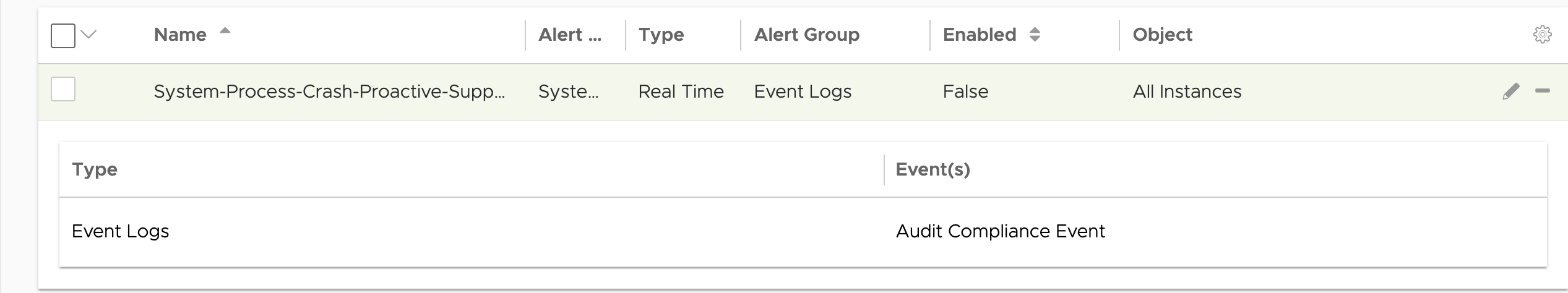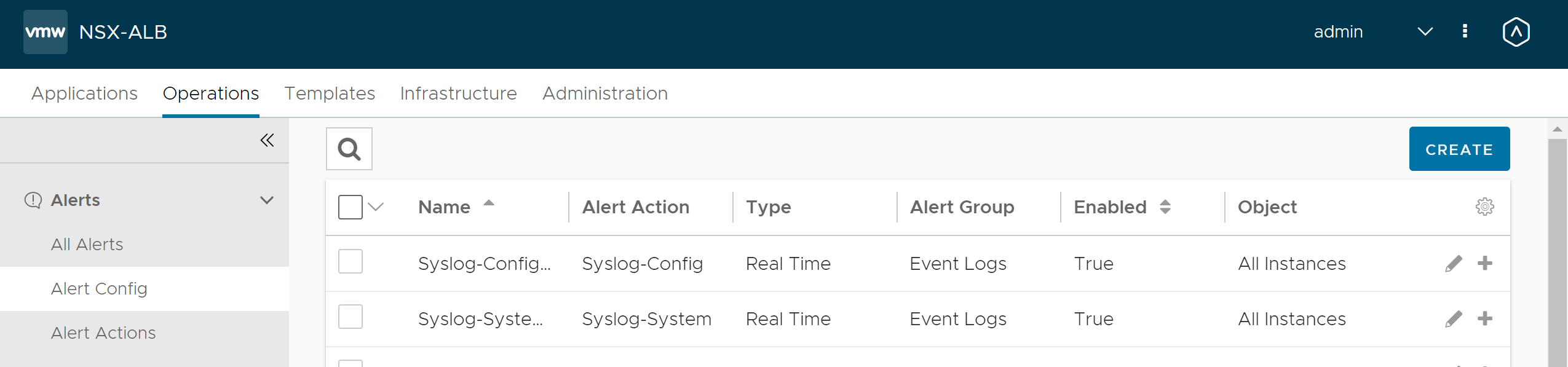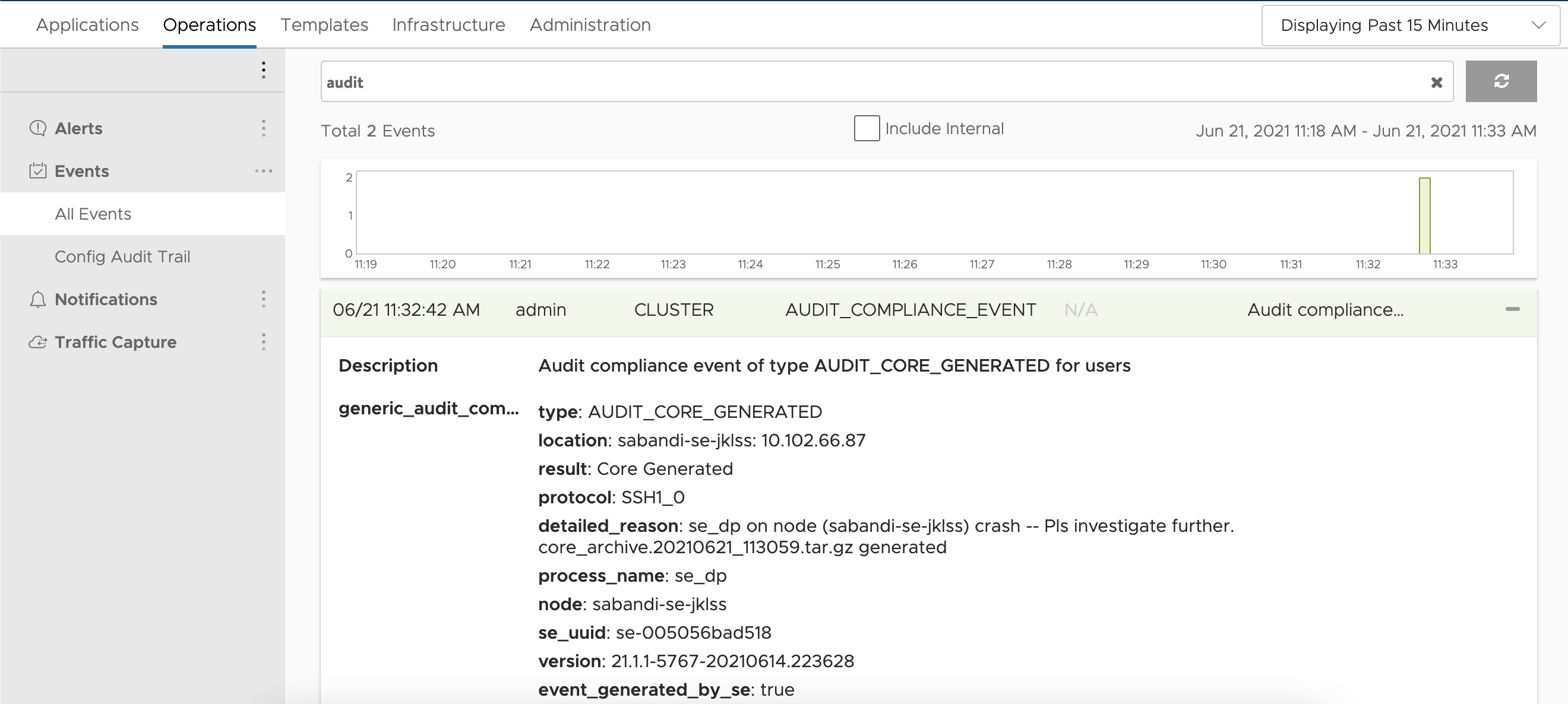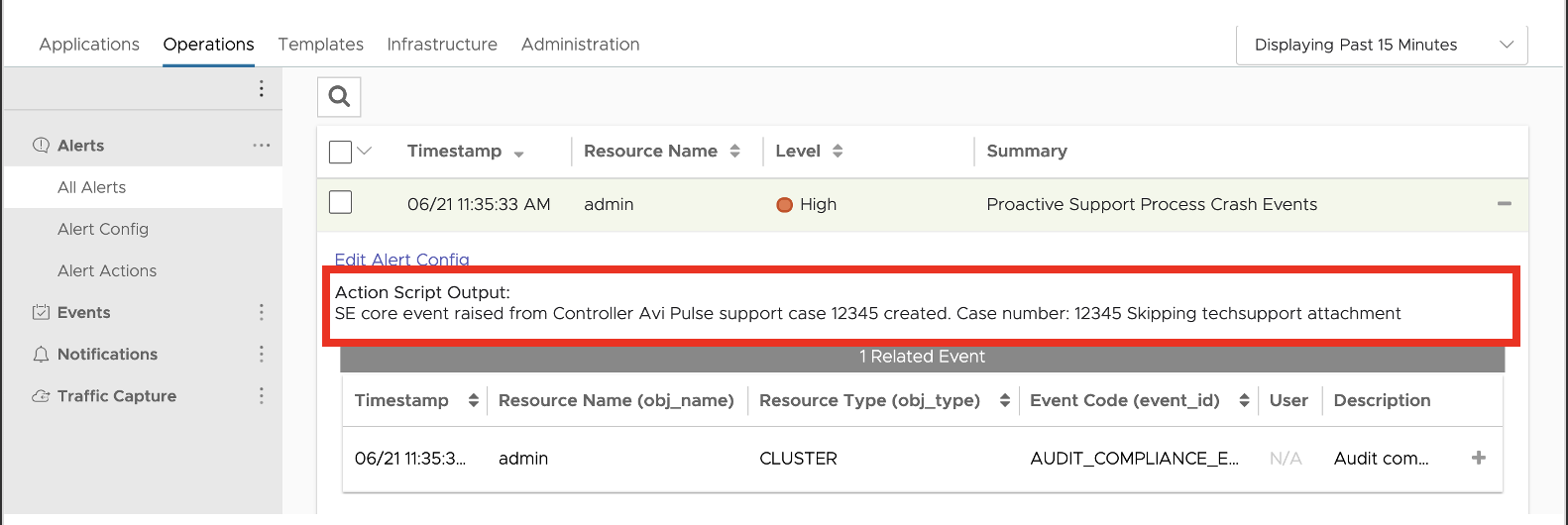Proactive Tech Support Service
Note: This content has been relocated to docs.vmware.com. For the latest update, see <a href=https://docs.vmware.com/en/VMware-NSX-Advanced-Load-Balancer/21.1.1/Cloud_Service/GUID-A0A36E6B-37F2-460A-8AC4-9377DD559500.html>VMware NSX Advanced Load Balancer Cloud Services</a>.
Overview
This guide explains the proactive tech support services offered by Avi Pulse.
Note: In Avi Vantage version 21.1.1, this feature is under tech preview.
Creating Proactive Tech-Support Cases
With proactive cases, Avi Controller will create a customer case whenever a critical event occurs in the system such as a SE process crash or a Controller process crash. Avi Controller will automatically collect the relevant files like core archive, tech-support bundles and attach them to the created support case. This is all handled automatically with zero user intervention.
Two opt-ins are available for proactive cases,
-
enable_auto_case_creation_on_controller_failure -
enable_auto_case_creation_on_se_failure
The following is the CLI configuration to enable these opt-ins:
[admin:ctrl1]: albservicesconfig> case_config
[admin:ctrl1]: albservicesconfig:case_config> enable_auto_case_creation_on_controller_failure
Overwriting the previously entered value for enable_auto_case_creation_on_controller_failure
[admin:ctrl1]: albservicesconfig:case_config> enable_auto_case_creation_on_se_failure
Overwriting the previously entered value for enable_auto_case_creation_on_se_failure
[admin:ctrl1]: albservicesconfig:case_config> save
[admin:ctrl1]: albservicesconfig> save Once either of the opt-in options are selected, the system will enable the alert configuration which monitors the Audit Compliance Event.
You can view the proactive configuration by navigating to Operations > Alerts > Alert Config.
Proactive Case Creation Workflow
-
The Avi Controller monitors for failure events/ alerts. After the failure events occur, the proactive case creation service creates a case.
-
Attaches the tech support/ core to the created case based on the failures.
Debugging Proactive Tech support Issues
You can debug proactive tech support issues: