Pool-Server Autoscaling in VMware Clouds
Overview
The pyVmomi VMware automation library is available on the Avi Controller for use by ControlScripts. pyVmomi is the Python SDK for the VMware vSphere API that supports management of ESX, ESXi, and vCenter.
One common use of such automation is for back-end, pool-server autoscaling. The steps outlined in this article enable automatic scale in and scale out of pool servers, based on an autoscaling policy.
Note: This example is applicable to NSX Advanced Load Balancer versions 21.1.4 and 22.1.1 and later due to changes in ControlScript operation. If you were using previous versions of this example, you will need to revisit the scripts and instructions below after upgrading to 21.1.4 or 22.1.1 and later releases.
Configuring Pool-Server Autoscaling in VMware Clouds
To configure scale out for a server pool, the following configuration is required. All the below configuration steps should be carried out in the same tenant as the pool.
- Create ControlScripts
- Define autoscaling alerts
- Attach the autoscaling alerts to an autoscaling policy for the server pool
- Create scale-out and scale-in alerts triggered on the Server Autoscale Out/Server Autoscale In events to run the relevant ControlScripts
- Create Python utility scripts (This step is only required for NSX Advanced Load Balancer version 21.1.4, 21.1.5, 22.1.1, and 22.1.2)
The following are the details for these steps:
Step 1: Create ControlScripts
Name: Scaleout-Action
#!/usr/bin/python3
import sys
from avi.scripts.csshared.autoscaling.vmware_scale import scale_out
import urllib3
import requests
if hasattr(requests.packages.urllib3, 'disable_warnings'):
requests.packages.urllib3.disable_warnings()
if hasattr(urllib3, 'disable_warnings'):
urllib3.disable_warnings()
vmware_settings = {
'vcenter': '10.10.10.10',
'user': 'root',
'password': 'vmware',
'cluster_name': 'Cluster1',
'template_name': 'web-app-template',
'template_folder_name': 'Datacenter1/WebApp/Template',
'customization_spec_name': 'web-app-centos-dhcp',
'vm_folder_name': 'Datacenter1/WebApp/Servers',
'resource_pool_name': None,
'port_group': 'WebApp'}
scale_out(vmware_settings, *sys.argv)
The vmware_settings parameters are as follows:
vcenter– IP address or hostname of vCenter.user– Username for vCenter access.password– Password for vCenter access.cluster_name– vCenter cluster name.template_folder_name– Folder containing template VM, for instance, Datacenter1/Folder1/Subfolder1 or None to search all (likely more efficient to specify a folder if there are a large number of VMs).template_name– Name of template VM.vm_folder_name– Folder name to place new VM (or None for same as template).customization_spec_name– Name of a customization spec to use - DHCP should be used to allocate IP addresses to the newly-created VMs.resource_pool_name– Name of VMware Resource Pool or None for no specific resource pool (VM will be assigned to the default “hidden” resource pool).port_group– Name of port group containing pool member IP (useful if the VM has multiple vNICs) or None to use the IP from the first vNIC.
Name: Scalein-Action
#!/usr/bin/python3
import sys
from avi.scripts.csshared.autoscaling.vmware_scale import scale_in
import urllib3
import requests
if hasattr(requests.packages.urllib3, 'disable_warnings'):
requests.packages.urllib3.disable_warnings()
if hasattr(urllib3, 'disable_warnings'):
urllib3.disable_warnings()
vmware_settings = {
'vcenter': 'abc.abc.com',
'user': 'abcuser',
'password': 'abcpassword',
'vm_folder_name': 'abcfoldername'}
scale_in(vmware_settings, *sys.argv)
Step 2: Define Autoscaling Alerts
These alerts define the metric trigger thresholds for a server autoscaling decision to be made. Note that these alerts do not run the scale in/out ControlScripts directly. They are used in an autoscaling policy, along with the parameters on minimum/ maximum servers and the number of servers to increment/ decrement to generate a Server Autoscale Out or Server Autoscale In event. Refer to STEP 3.
The action on these alerts should not run the above ControlScripts, but could be set to generate informational e-mails/syslogs/traps, etc. For example:
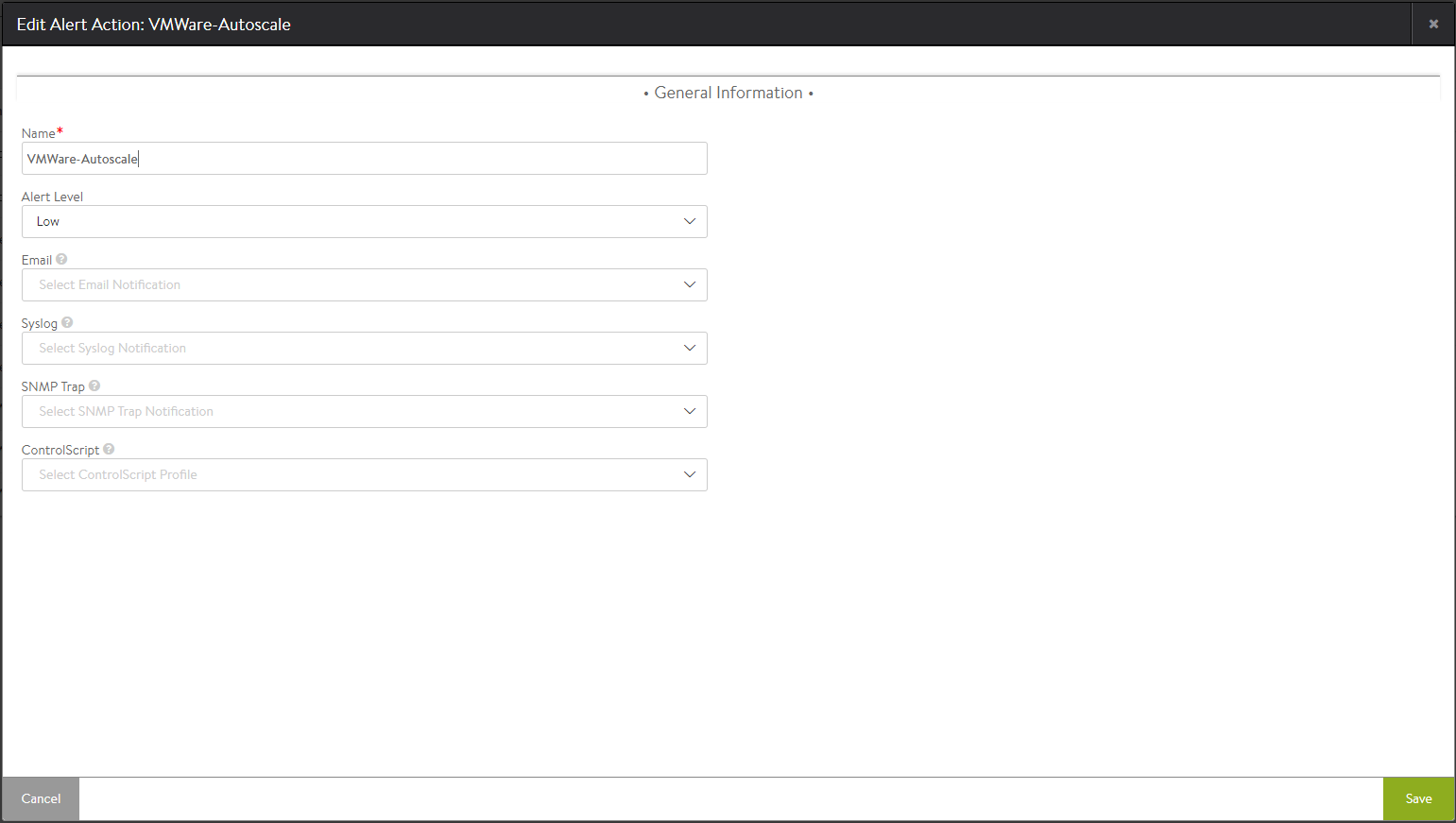
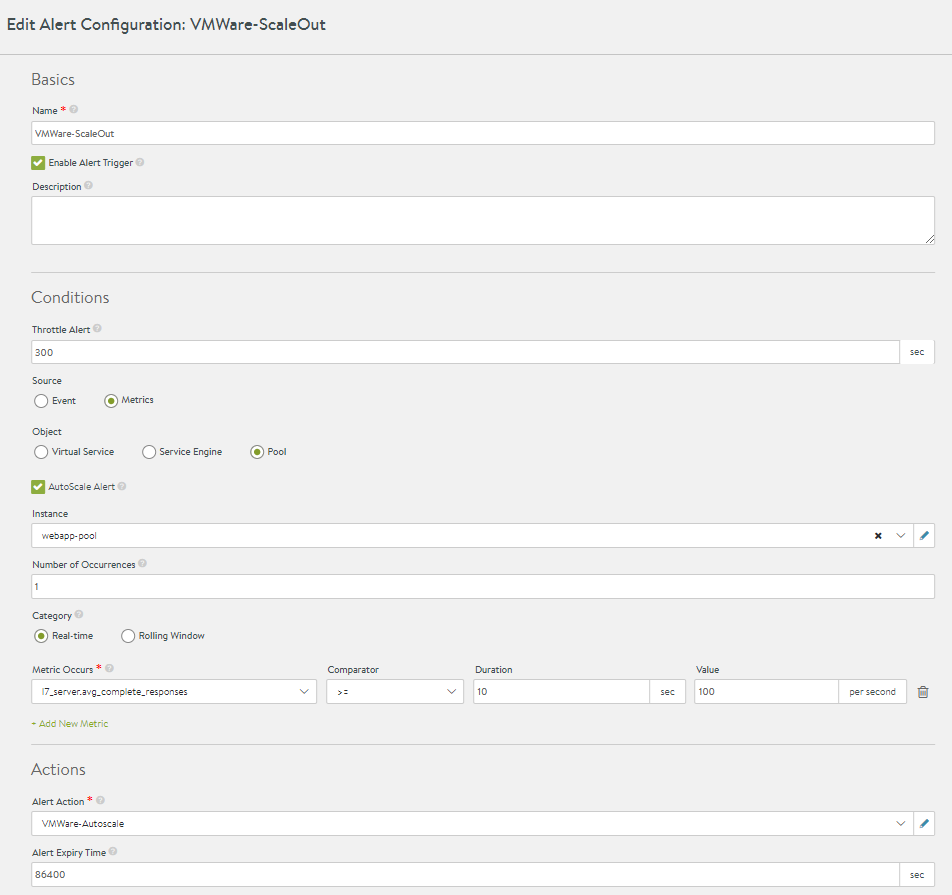
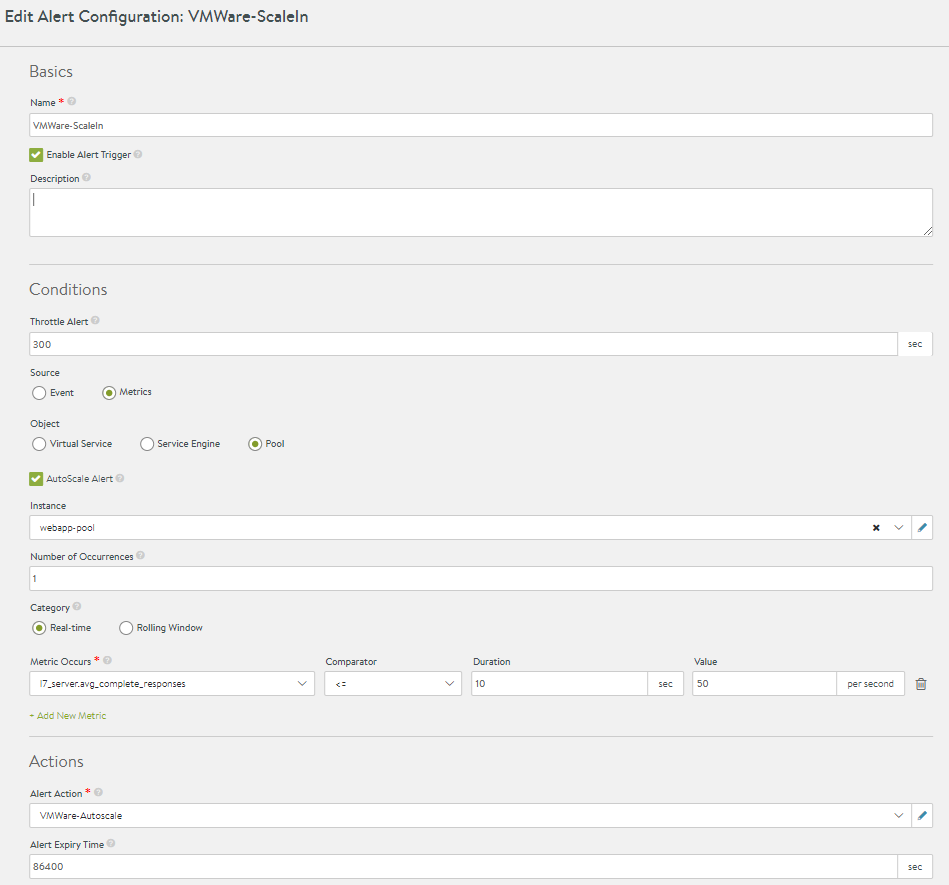
Step 3: Attach Autoscaling Alerts to an Autoscaling Policy for the Server Pool
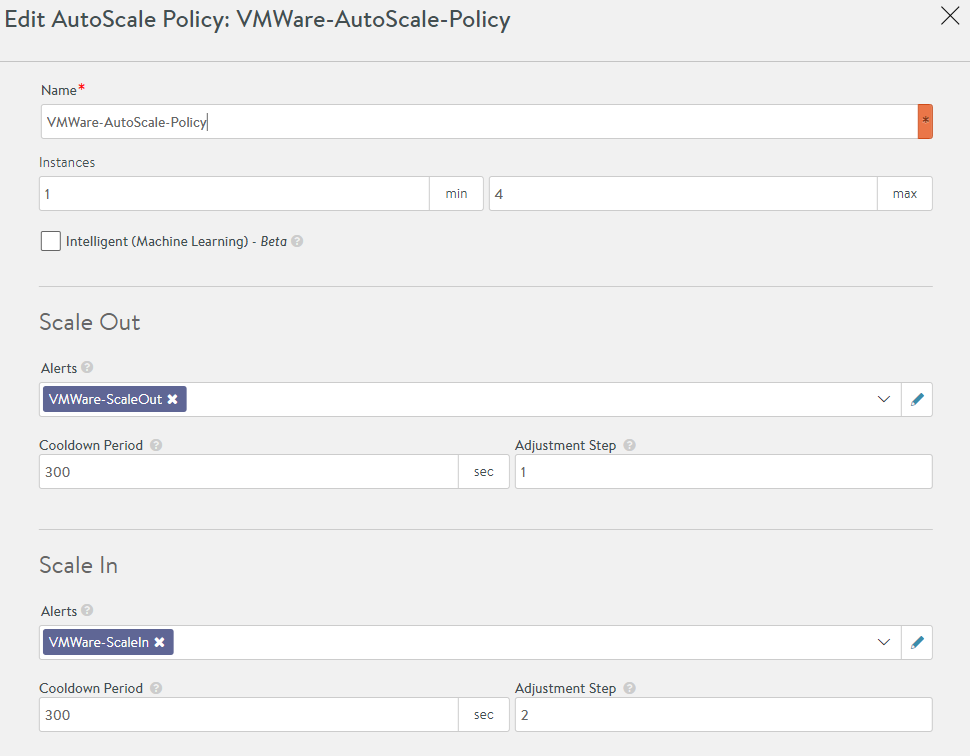
Step 4: Create Scale-out and Scale-in Alerts Triggered on Events to Run ControlScripts
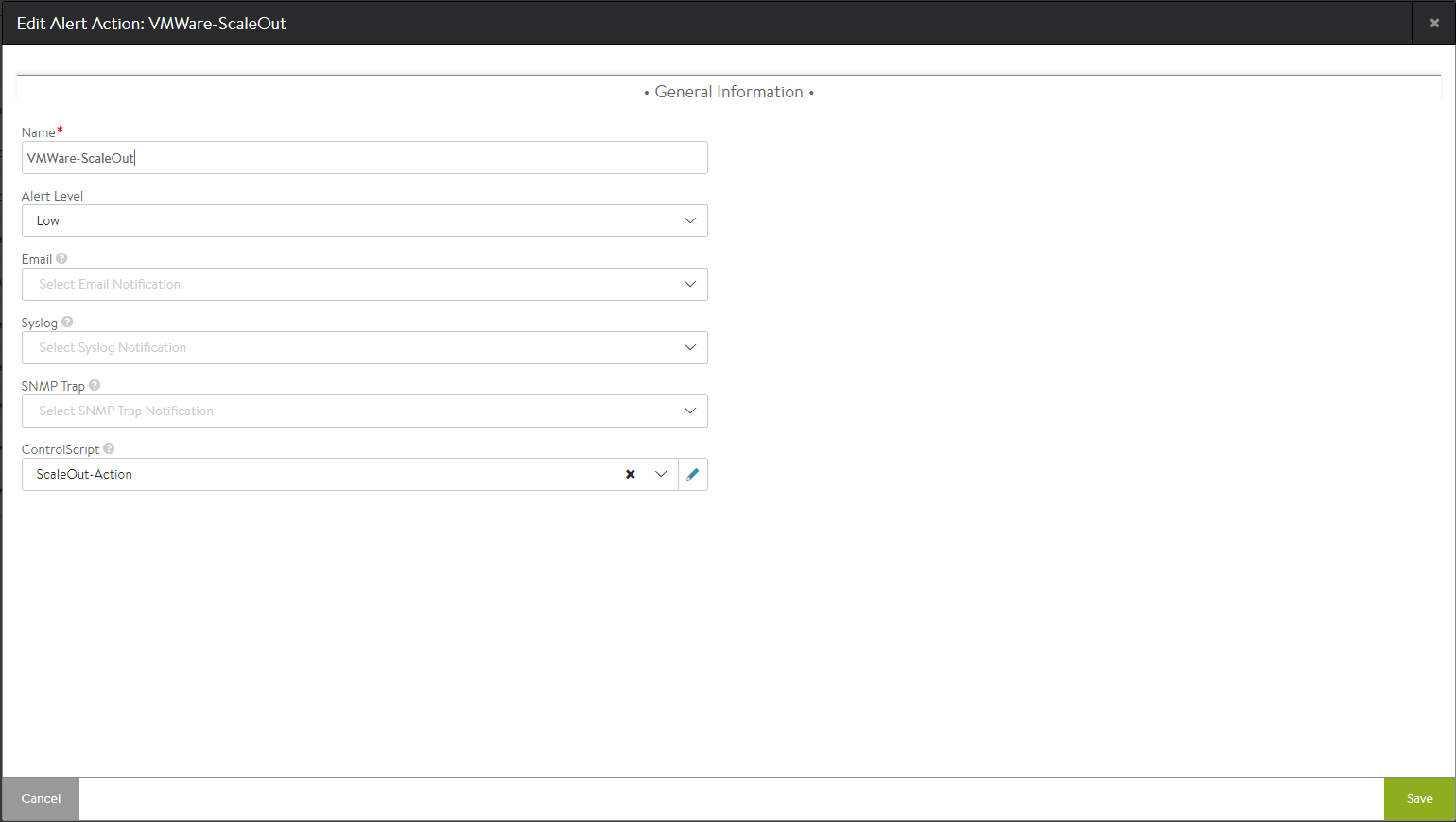
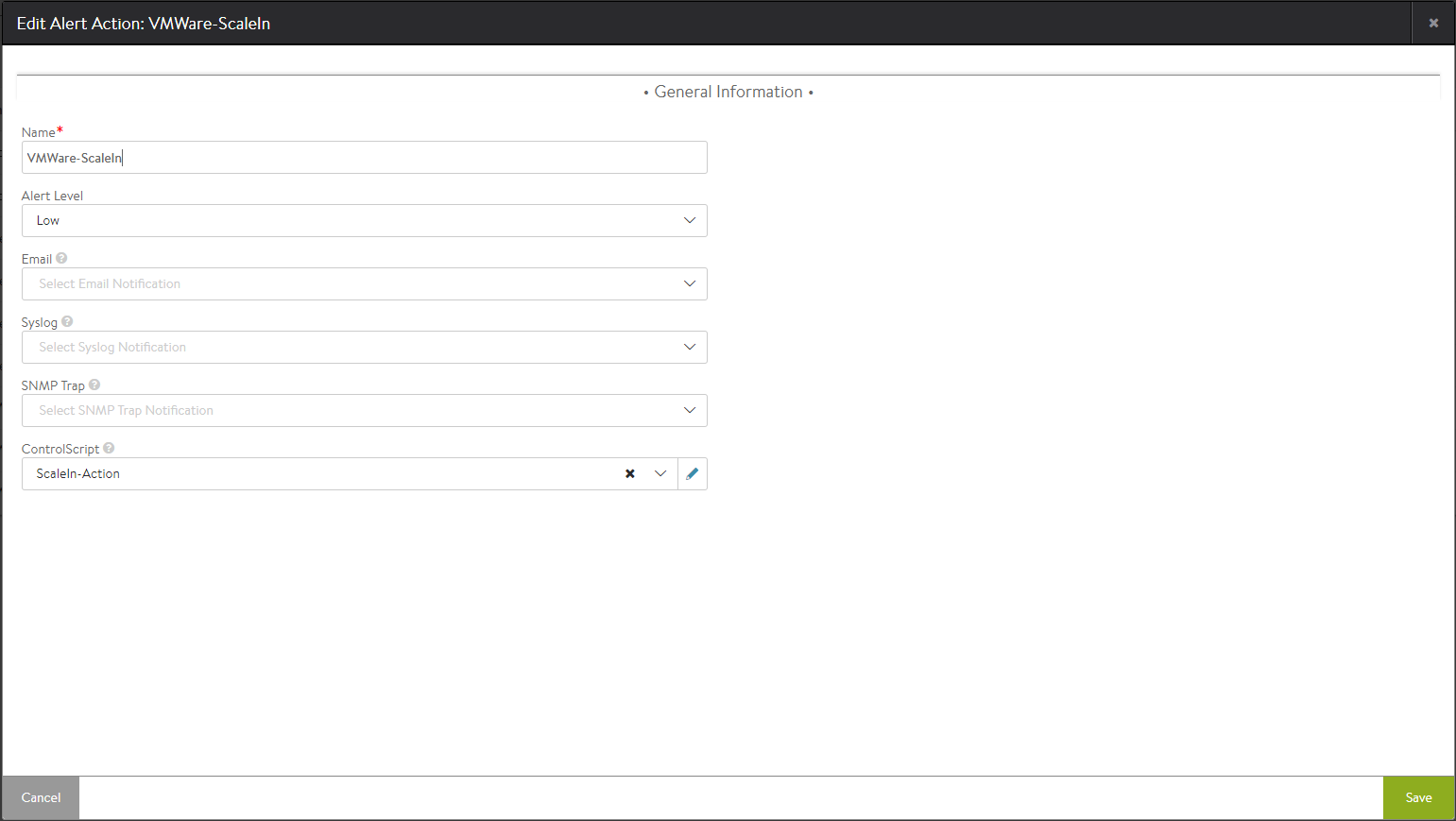
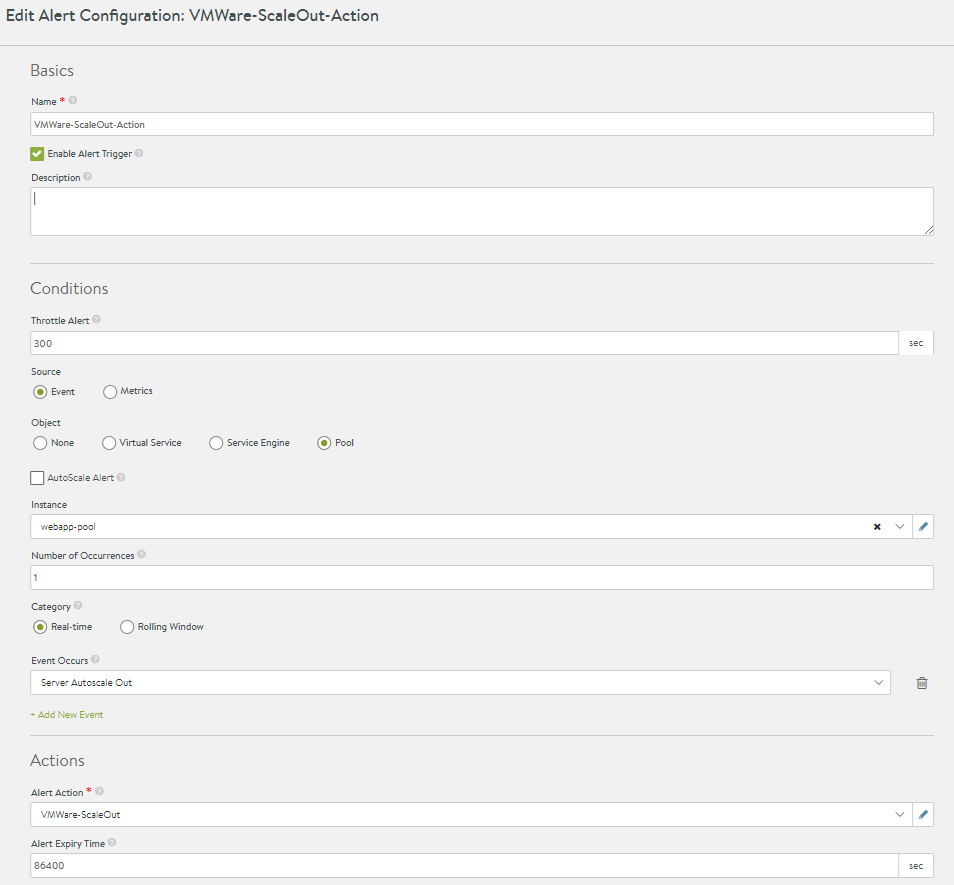
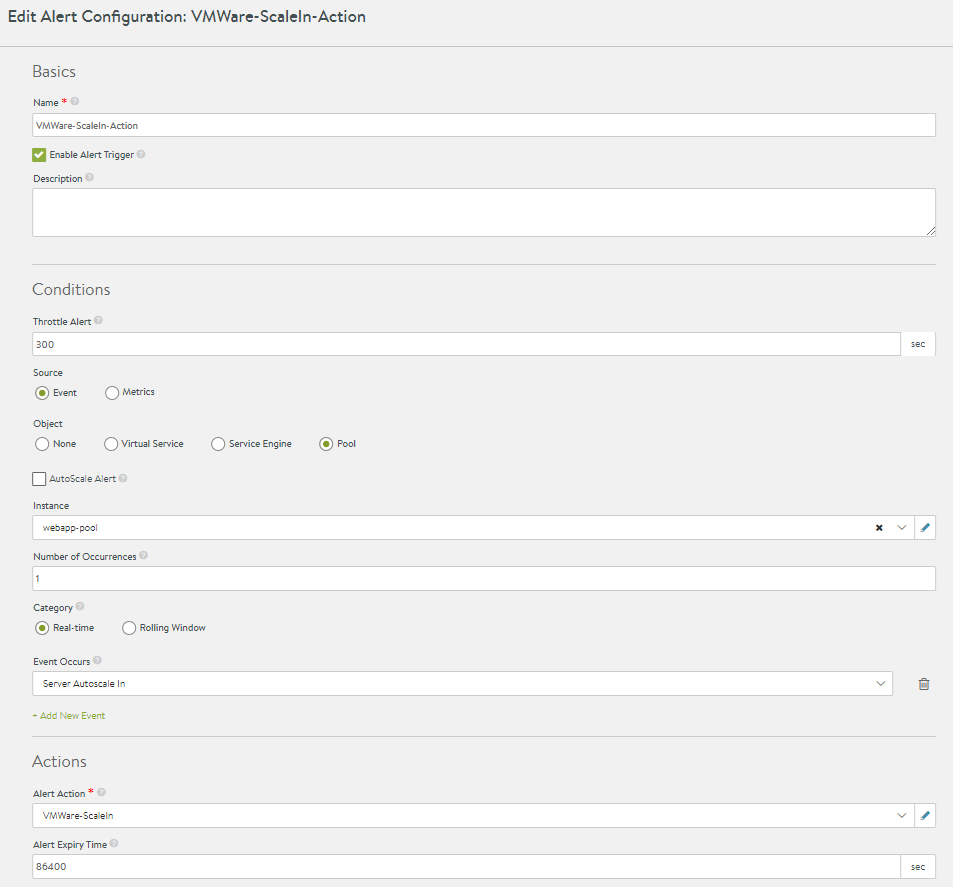
Python Utility Scripts
Note: The steps below are only necessary in NSX Advanced Load Balancer version 21.1.4, 21.1.5, 22.1.1 and 22.1.2 specifically. In later versions, these scripts will be available by default on the Controller and no additional user action is required.
Step 1: SSH to the Controller bash shell using the “admin” account.
Step 2: Specify the following commands to become root and switch to the ControlScript shared script location:
admin@controller:~$ sudo -s
[sudo] password for admin: <enter password>
root@rc-controller-1a:/home/admin# cd /opt/avi/python/lib/avi/scripts/csshared
Step 3: Create a directory named ‘autoscaling’ as follows:
root@rc-controller-1a:/opt/avi/python/lib/avi/scripts/csshared# mkdir autoscaling
Step 4: Change to this directory and create __init__.py as follows:
root@rc-controller-1a:/opt/avi/python/lib/avi/scripts/csshared# cd autoscaling
root@rc-controller-1a:/opt/avi/python/lib/avi/scripts/csshared/autoscaling# touch __init__.py Step 5: Create a file vmutils.py as follows:
root@rc-controller-1a:/opt/avi/python/lib/avi/scripts/csshared/autoscaling# vi vmutils.py Press ‘A’ to enter insert mode, paste the below script then press ESC and type ‘:wq!’ to save and exit vi.
############################################################################
# ========================================================================
# Copyright 2022 VMware, Inc. All rights reserved. VMware Confidential
# ========================================================================
###
from pyVmomi import vim #pylint: disable=no-name-in-module
from pyVim.connect import SmartConnectNoSSL, Disconnect
import time
def _get_obj(content, vimtype, name, folder=None):
"""
Get the vsphere object associated with a given text name
"""
obj = None
container = content.viewManager.CreateContainerView(
folder or content.rootFolder, vimtype, True)
for c in container.view:
if c.name == name:
obj = c
break
return obj
def _get_child_folder(parent_folder, folder_name):
obj = None
for folder in parent_folder.childEntity:
if folder.name == folder_name:
if isinstance(folder, vim.Datacenter):
obj = folder.vmFolder
elif isinstance(folder, vim.Folder):
obj = folder
else:
obj = None
break
return obj
def get_folder(si, name):
subfolders = name.split('/')
parent_folder = si.RetrieveContent().rootFolder
for subfolder in subfolders:
parent_folder = _get_child_folder(parent_folder, subfolder)
if not parent_folder:
break
return parent_folder
def get_vm_by_name(si, name, folder=None):
"""
Find a virtual machine by its name and return it
"""
return _get_obj(si.RetrieveContent(), [vim.VirtualMachine], name, folder)
def get_resource_pool(si, name, folder=None):
"""
Find a resource pool by its name and return it
"""
return _get_obj(si.RetrieveContent(), [vim.ResourcePool], name, folder)
def get_cluster(si, name, folder=None):
"""
Find a cluster by it's name and return it
"""
return _get_obj(si.RetrieveContent(), [vim.ComputeResource], name, folder)
def wait_for_task(task, timeout=300):
"""
Wait for a task to complete
"""
timeout_time = time.time() + timeout
timedout = True
while time.time() < timeout_time:
if task.info.state == 'success':
return (True, task.info.result)
if task.info.state == 'error':
return (False, None)
time.sleep(1)
return (None, None)
def wait_for_vm_status(vm, condition, timeout=300):
timeout_time = time.time() + timeout
timedout = True
while timedout and time.time() < timeout_time:
if (condition(vm)):
timedout = False
else:
time.sleep(3)
return not timedout
def net_info_available(vm):
return (vm.runtime.powerState == vim.VirtualMachinePowerState.poweredOn
and
vm.guest.toolsStatus == vim.vm.GuestInfo.ToolsStatus.toolsOk
and
vm.guest.net)
class vcenter_session:
def __enter__(self):
return self.session
def __init__(self, host, user, pwd):
session = SmartConnectNoSSL(host=host, user=user, pwd=pwd)
self.session = session
def __exit__(self, type, value, traceback):
if self.session:
Disconnect(self.session)
Step 6: Create a file vmware_scale.py: as follows:
root@rc-controller-1a:/opt/avi/python/lib/avi/scripts/csshared/autoscaling# vi vmware_scale.py Press ‘A’ to enter insert mode, paste the below script then press ESC and type ‘:wq!’ to save and exit vi.
############################################################################
# ========================================================================
# Copyright 2022 VMware, Inc. All rights reserved. VMware Confidential
# ========================================================================
###
from pyVmomi import vim
from avi.scripts.csshared.autoscaling import vmutils
import uuid
from avi.sdk.avi_api import ApiSession
import json
import os
def scaleout_params(scaleout_type, alert_info, api=None, tenant='admin'):
pool_name = alert_info.get('obj_name')
pool_obj = api.get_object_by_name('pool', pool_name, tenant=tenant)
print('pool obj ', pool_obj)
pool_uuid = pool_obj['uuid']
num_autoscale = 0
for events in alert_info.get('events', []):
event_details = events.get('event_details')
if not event_details:
continue
autoscale_str = 'server_auto%s_info' % scaleout_type
autoscale_info = event_details.get(autoscale_str)
if not autoscale_info:
continue
num_autoscale_field = 'num_%s_servers' % scaleout_type
num_autoscale = autoscale_info.get(num_autoscale_field)
return pool_name, pool_uuid, pool_obj, num_autoscale
def getAviApiSession(tenant='admin', api_version=None):
"""
Create local session to avi controller
"""
token = os.environ.get('API_TOKEN')
user = os.environ.get('USER')
tenant = os.environ.get('TENANT')
api = ApiSession.get_session(os.environ.get('DOCKER_GATEWAY')
or 'localhost', user, token=token,
tenant=tenant, api_version=api_version)
return api, tenant
def do_scale_in(vmware_settings, instance_names):
"""
Perform scale in of pool.
vmware_settings:
vcenter: IP address or hostname of vCenter
user: Username for vCenter access
password: Password for vCenter access
vm_folder_name: Folder containing VMs (or None for same as
template)
instance_names: Names of VMs to destroy
"""
with vmutils.vcenter_session(host=vmware_settings['vcenter'],
user=vmware_settings['user'],
pwd=vmware_settings['password']) as session:
vm_folder_name = vmware_settings.get('vm_folder_name', None)
if vm_folder_name:
vm_folder = vmutils.get_folder(session, vm_folder_name)
else:
vm_folder = None
for instance_name in instance_names:
vm = vmutils.get_vm_by_name(session, instance_name, vm_folder)
if vm:
print('Powering off VM %s...' % instance_name)
power_off_task = vm.PowerOffVM_Task()
(power_off_task_status,
power_off_task_result) = vmutils.wait_for_task(
power_off_task)
if power_off_task_status:
print('Deleting VM %s...' % instance_name)
destroy_task = vm.Destroy_Task()
(destroy_task_status,
destroy_task_result) = vmutils.wait_for_task(
destroy_task)
if destroy_task_status:
print('VM %s deleted!' % instance_name)
else:
print('VM %s deletion failed!' % instance_name)
else:
print('Unable to power off VM %s!' % instance_name)
else:
print('Unable to find VM %s!' % instance_name)
def do_scale_out(vmware_settings, pool_name, num_scaleout):
"""
Perform scale out of pool.
vmware_settings:
vcenter: IP address or hostname of vCenter
user: Username for vCenter access
password: Password for vCenter access
cluster_name: vCenter cluster name
template_folder_name: Folder containing template VM, e.g.
'Datacenter1/Folder1/Subfolder1' or None to search all
template_name: Name of template VM
vm_folder_name: Folder to place new VM (or None for same as
template)
customization_spec_name: Name of a customization spec to use
resource_pool_name: Name of VMWare Resource Pool or None for default
port_group: Name of port group containing pool member IP
pool_name: Name of the pool
num_scaleout: Number of new instances
"""
new_instances = []
with vmutils.vcenter_session(host=vmware_settings['vcenter'],
user=vmware_settings['user'],
pwd=vmware_settings['password']) as session:
template_folder_name = vmware_settings.get('template_folder_name',
None)
template_name = vmware_settings['template_name']
if template_folder_name:
template_folder = vmutils.get_folder(session,
template_folder_name)
template_vm = vmutils.get_vm_by_name(
session, template_name,
template_folder)
else:
template_vm = vmutils.get_vm_by_name(
session, template_name)
vm_folder_name = vmware_settings.get('vm_folder_name', None)
if vm_folder_name:
vm_folder = vmutils.get_folder(session, vm_folder_name)
else:
vm_folder = template_vm.parent
csm = session.RetrieveContent().customizationSpecManager
customization_spec = csm.GetCustomizationSpec(
name=vmware_settings['customization_spec_name'])
cluster = vmutils.get_cluster(session,
vmware_settings['cluster_name'])
resource_pool_name = vmware_settings.get('resource_pool_name', None)
if resource_pool_name:
resource_pool = vmutils.get_resource_pool(session,
resource_pool_name)
else:
resource_pool = cluster.resourcePool
relocate_spec = vim.vm.RelocateSpec(pool=resource_pool)
clone_spec = vim.vm.CloneSpec(powerOn=True, template=False,
location=relocate_spec,
customization=customization_spec.spec)
port_group = vmware_settings.get('port_group', None)
clone_tasks = []
for instance in range(num_scaleout):
new_vm_name = '%s-%s' % (pool_name, str(uuid.uuid4()))
print('Initiating clone of %s to %s' % (template_name,
new_vm_name))
clone_task = template_vm.Clone(name=new_vm_name,
folder=vm_folder,
spec=clone_spec)
print('Task %s created.' % clone_task.info.key)
clone_tasks.append(clone_task)
for clone_task in clone_tasks:
print('Waiting for %s...' % clone_task.info.key)
clone_task_status, clone_vm = vmutils.wait_for_task(clone_task,
timeout=600)
ip_address = None
if clone_vm:
print('Waiting for VM %s to be ready...' % clone_vm.name)
if vmutils.wait_for_vm_status(clone_vm,
condition=vmutils.net_info_available,
timeout=600):
print('Getting IP address from VM %s' % clone_vm.name)
for nic in clone_vm.guest.net:
if port_group is None or nic.network == port_group:
for ip in nic.ipAddress:
if '.' in ip:
ip_address = ip
break
if ip_address:
break
else:
print('Timed out waiting for VM %s!' % clone_vm.name)
if not ip_address:
print('Could not get IP for VM %s!' % clone_vm.name)
power_off_task = clone_vm.PowerOffVM_Task()
(power_off_task_status,
power_off_task_result) = vmutils.wait_for_task(
power_off_task)
if power_off_task_status:
destroy_task = clone_vm.Destroy_Task()
else:
print('New VM %s with IP %s' % (clone_vm.name,
ip_address))
new_instances.append((clone_vm.name, ip_address))
elif clone_task_status is None:
print('Clone task %s timed out!' % clone_task.info.key)
return new_instances
def scale_out(vmware_settings, *args):
alert_info = json.loads(args[1])
api, tenant = getAviApiSession()
(pool_name, pool_uuid,
pool_obj, num_scaleout) = scaleout_params('scaleout',
alert_info,
api=api,
tenant=tenant)
print('Scaling out pool %s by %d...' % (pool_name, num_scaleout))
new_instances = do_scale_out(vmware_settings,
pool_name, num_scaleout)
# Get pool object again in case it has been modified
pool_obj = api.get('pool/%s' % pool_uuid, tenant=tenant).json()
new_servers = pool_obj.get('servers', [])
for new_instance in new_instances:
new_server = {
'ip': {'addr': new_instance[1], 'type': 'V4'},
'hostname': new_instance[0]}
new_servers.append(new_server)
pool_obj['servers'] = new_servers
print('Updating pool with %s' % new_servers)
resp = api.put('pool/%s' % pool_uuid, data=json.dumps(pool_obj))
print('API status: %d' % resp.status_code)
def scale_in(vmware_settings, *args):
alert_info = json.loads(args[1])
api, tenant = getAviApiSession()
(pool_name, pool_uuid,
pool_obj, num_scaleout) = scaleout_params('scalein',
alert_info,
api=api,
tenant=tenant)
remove_instances = [instance['hostname'] for instance in
pool_obj['servers'][-num_scaleout:]]
pool_obj['servers'] = pool_obj['servers'][:-num_scaleout]
print('Scaling in pool %s by %d...' % (pool_name, num_scaleout))
resp = api.put('pool/%s' % pool_uuid, data=json.dumps(pool_obj))
print('API status: %d' % resp.status_code)
do_scale_in(vmware_settings, remove_instances)
The above steps should be followed independently for all three Controllers in a Cluster.
