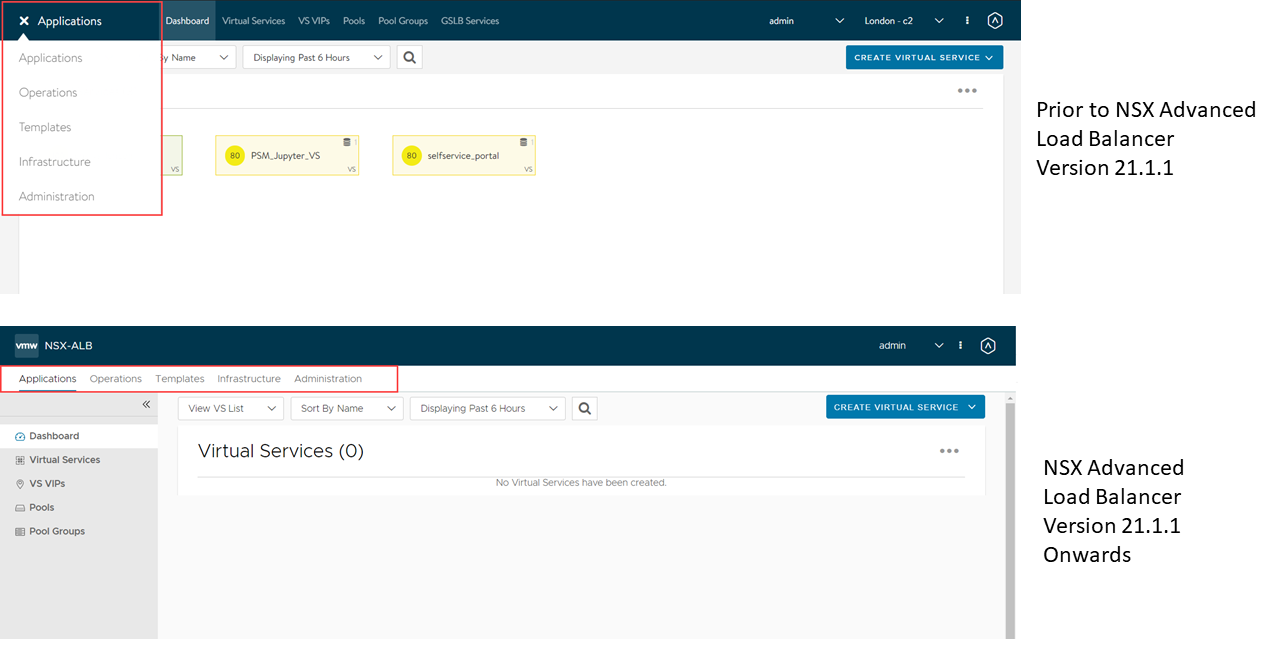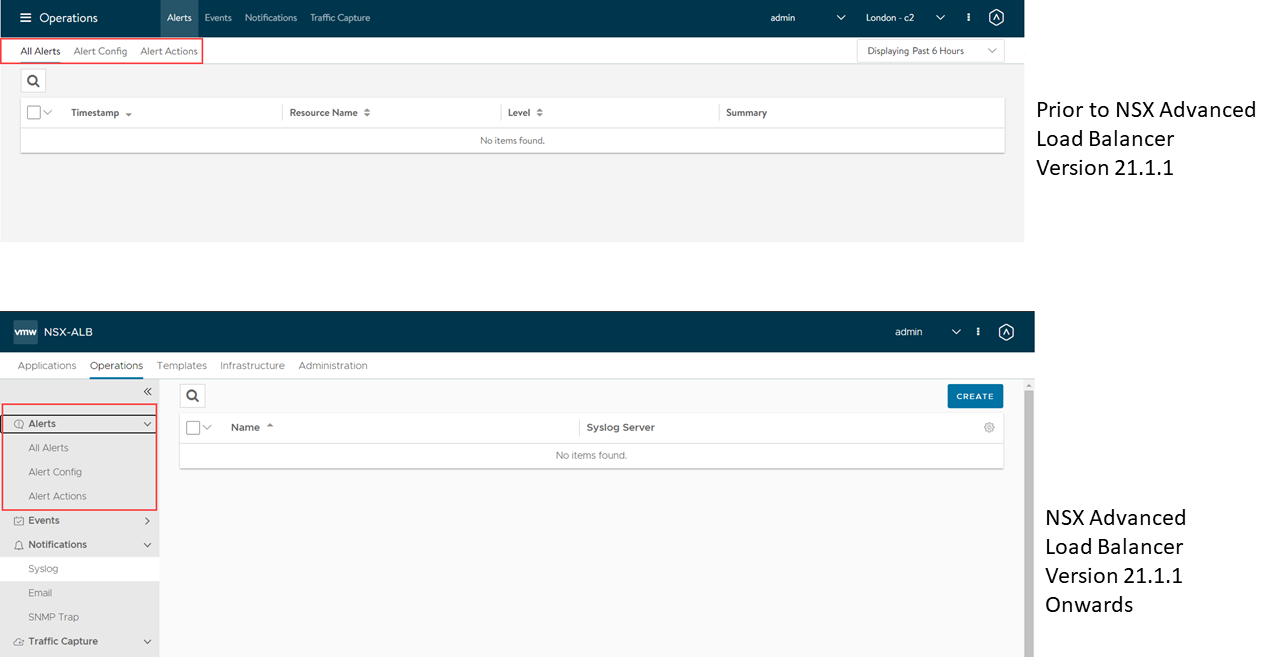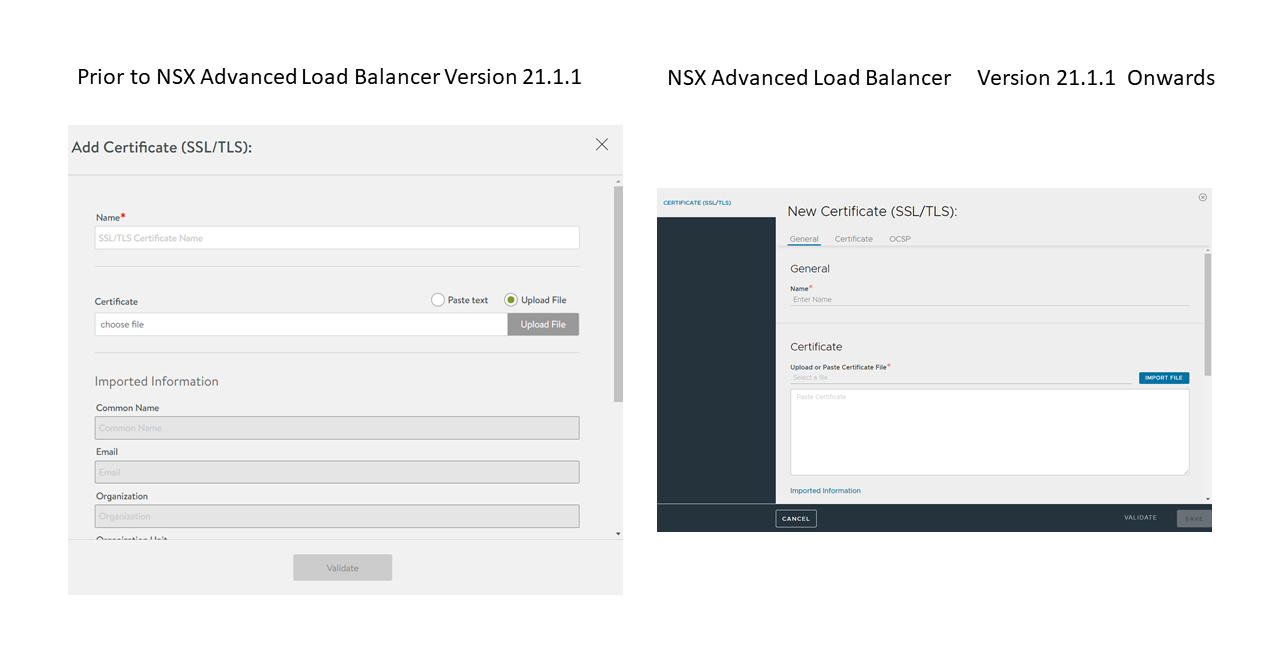User Interface Updates
Overview
The NSX Advanced Load Balancer’s user interface is being enhanced. This article lists the key UI updates in NSX Advanced Load Balancer version 21.1.
Starting with NSX Advanced Load Balancer version 20.1.x, the Avi UI has been progressing towards adoption of VMware Clarity framework.
The ongoing UI design changes include:
- UI workflows with a new navigation system that scales with any level of configuration nesting and complex policies
- A configuration design that blends operational information with the configuration
- A new way to present configuration such that admins can efficiently review and read settings using scroll rather than undesired clicks and tabs
- De-clutter the settings with a clean layout
- A new system to provide recommendations and contextual assists during configuration
- Internationalization (i18n) of the UI
- Alignment with the VMware look and feel using VMware clarity UI components
Key UI Changes in 22.1.3
The UI is enhanced for the following configuration objects:
- Analytics Profile
- Application Profile
- Create/ Edit Credentials interface for cloud connectors
- Network
- Pool Group
- Users
- WAF Policy
- WAF Positive Security Group
Key UI Changes in 22.1.1
The UI for the following configuration objects is enhanced:
-
Authentication Profile
-
IPAM/ DNS Profile
-
Health Monitors
-
Pool
-
User roles
-
Traffic Clones
Key UI Changes in 21.1.1
- The side navigation menu is now available as the top level navigation. The menu options in the top level navigation are persistent throughout the experience, facilitating easy navigation.
The left side navigation menu is a list of menu options, which dynamically change as per the active tab in the top level navigation.
The options in the sub-navigation menu are now organized as collapsible groups.
The left side navigation panel can be collapsed and expanded as required.
Specific sub-screens within the Templates page have been migrated to the new framework as shown below:
In the future releases, additional UI elements will utilize the Clarity framework.
-
Internationalization (i18n) Support: The Avi UI is also available in the following languages in addition to English:
-
Japanese
-
Simplified Chinese
-
The language settings can be changed from the User Account page. For detailed steps on configuring the User Account, refer the User Account Self Service Article.