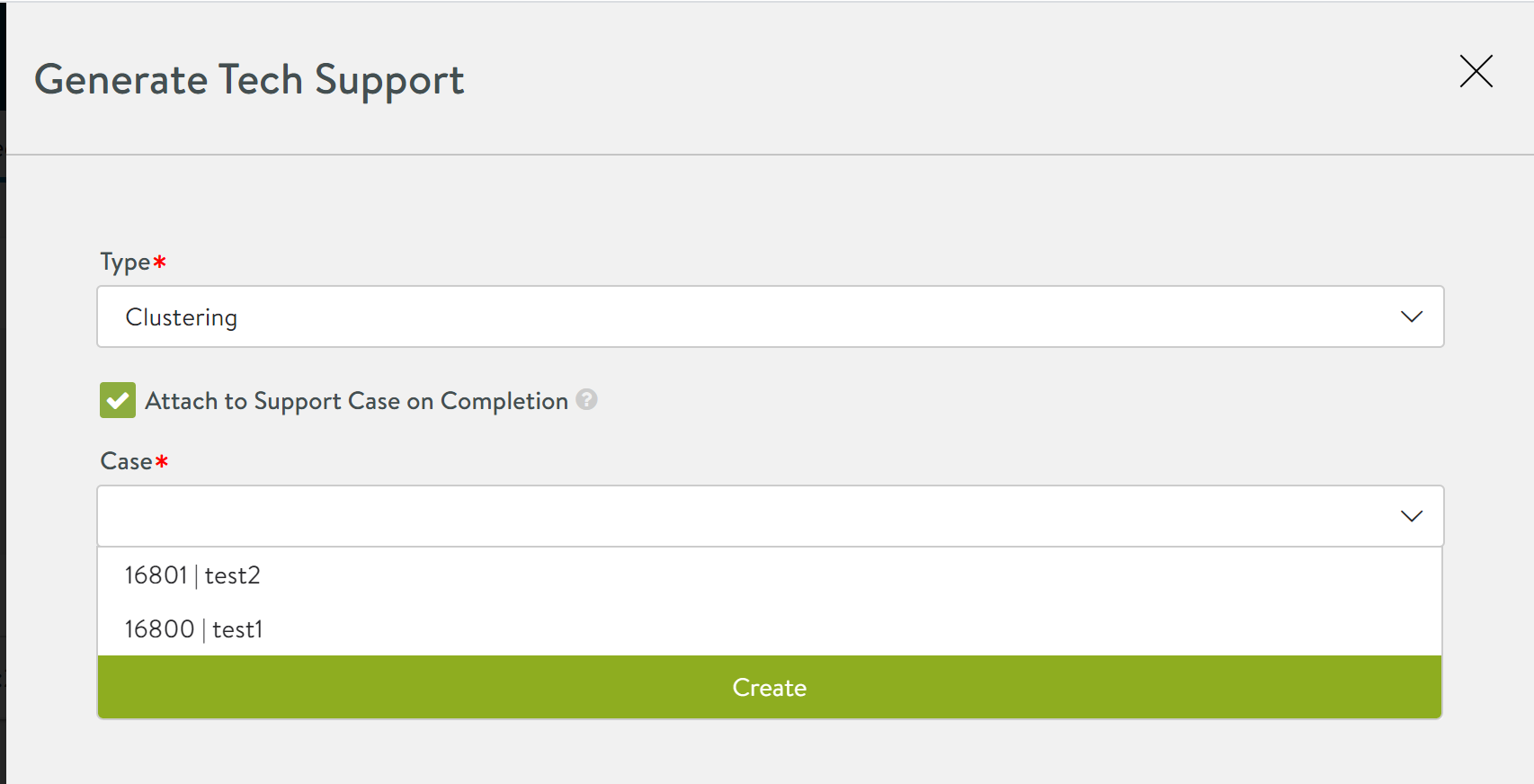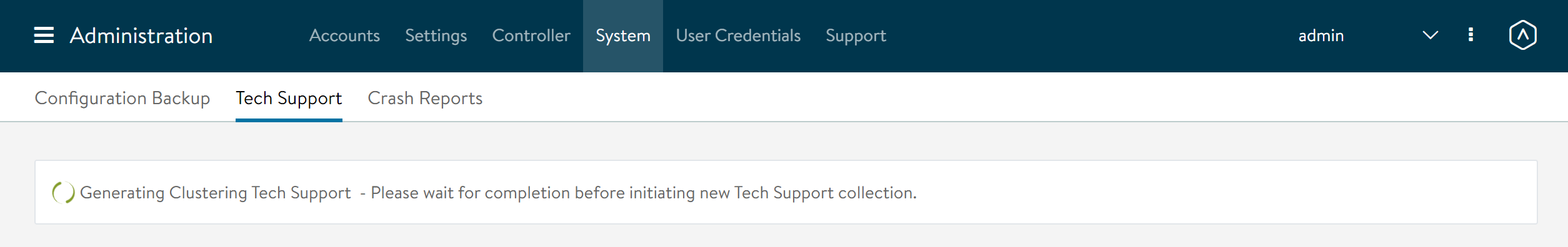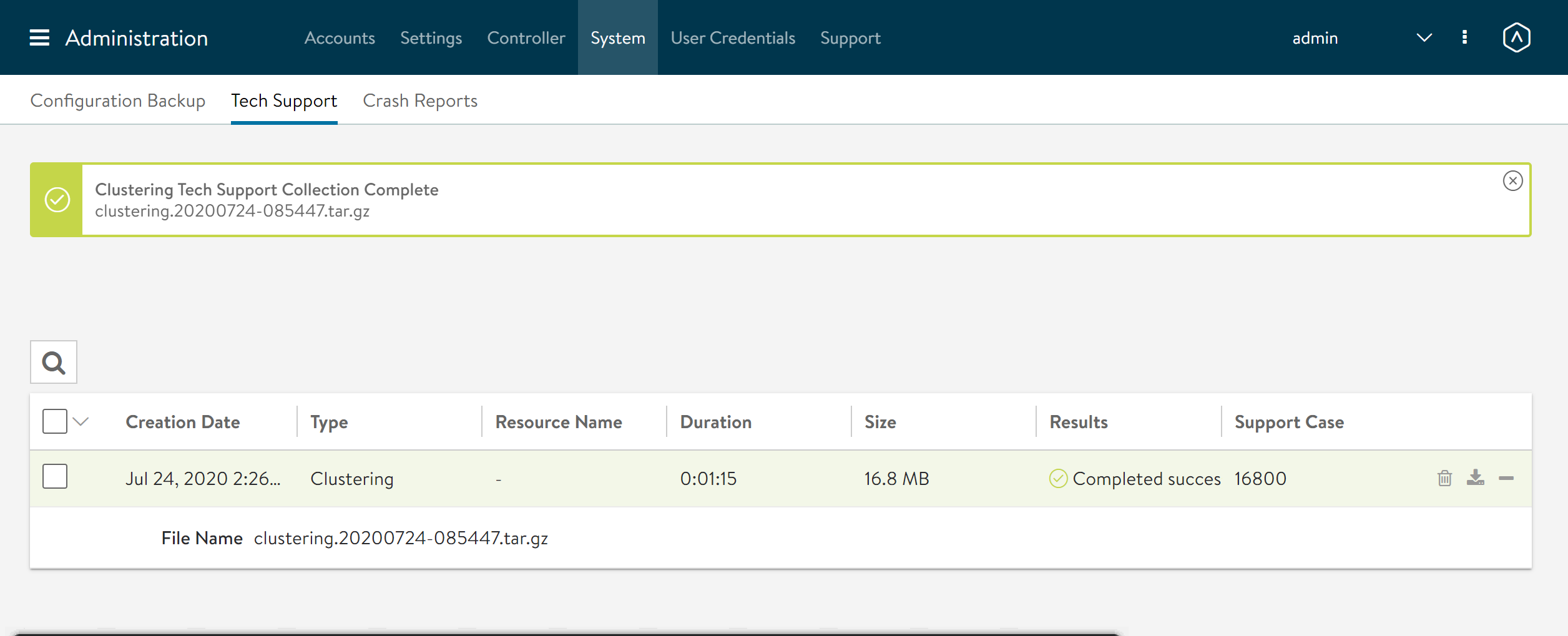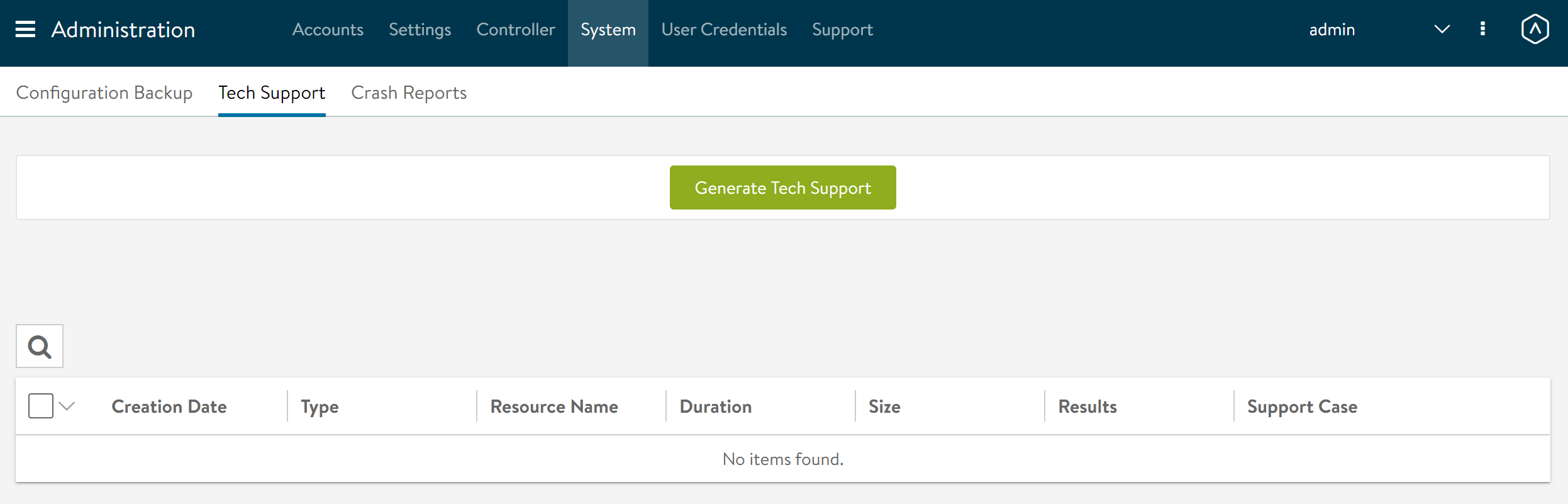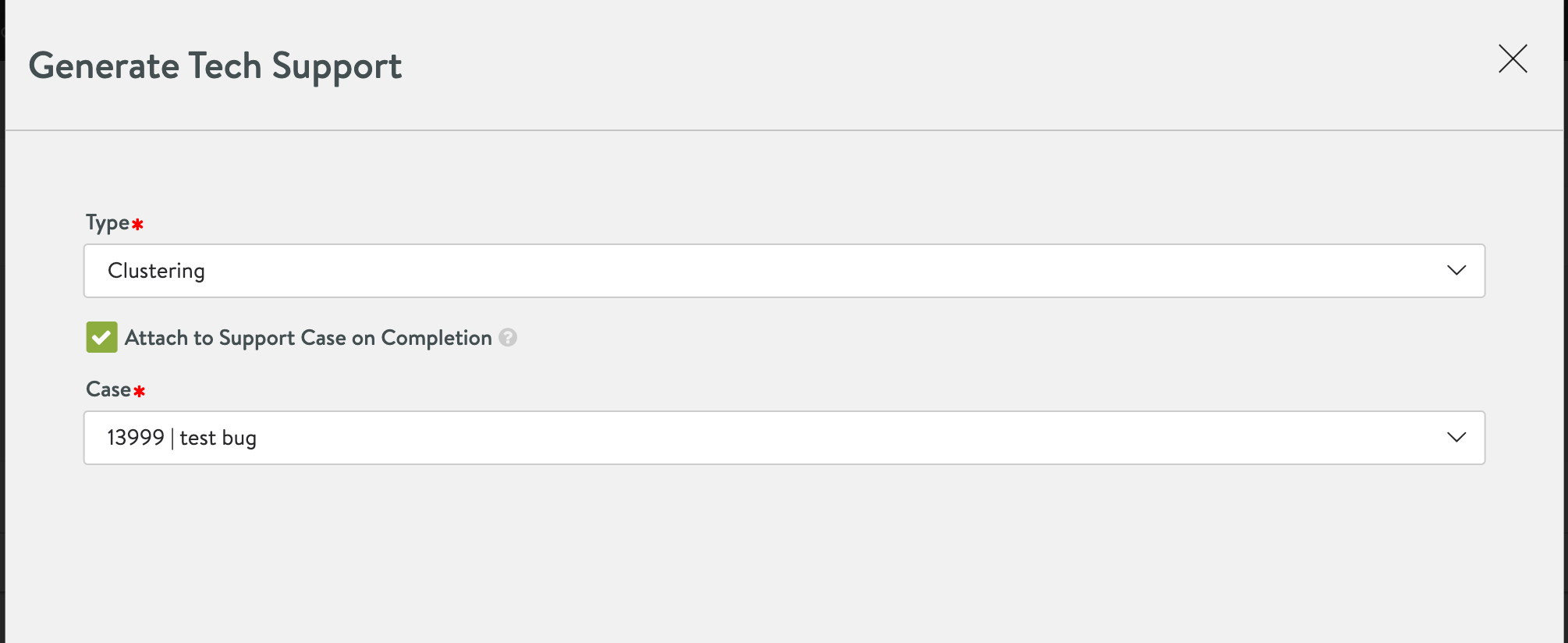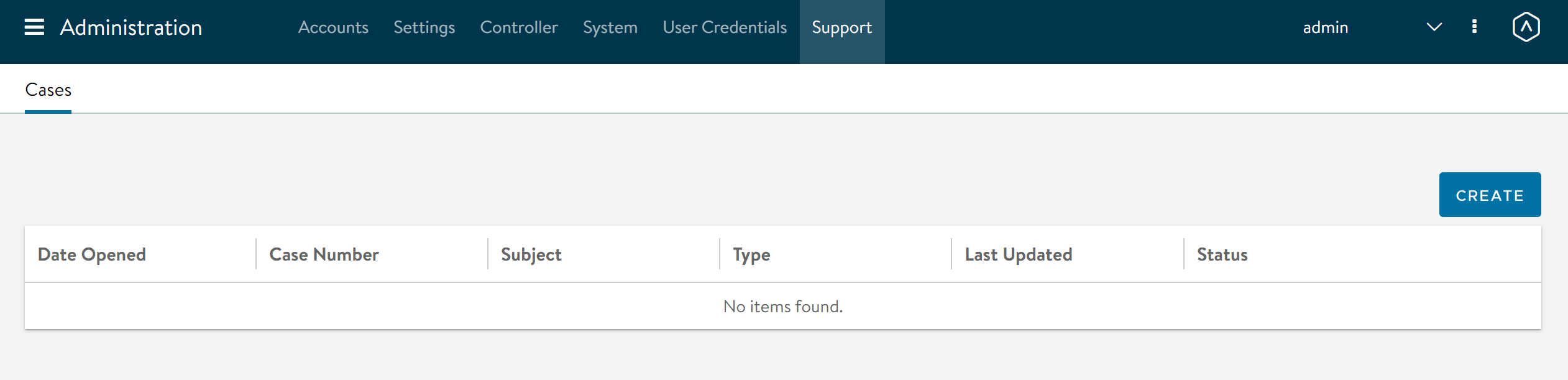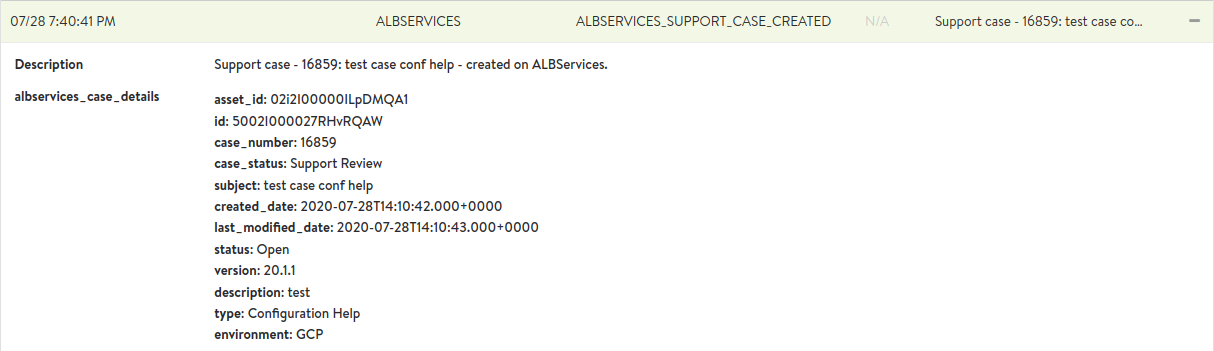Tech Support Service
Overview
This guide explains the tech support services offered by Avi Pulse. You can either create or manage tech support cases.
Creating or Managing Tech-Support Cases
You can trigger the tech support bundle for an existing or new case. You can also choose the type of tech support bundle and generate the same.
The collection of tech support bundle is triggered in the background.
After the bundle is successfully created, it is uploaded to the case.
You can create a tech-support by navigating to Administration > System > Tech Support
Click on Generate Tech Support button to create a case and attach the tech support to it. The following window is displayed:
Specify the following details:
- Type — Select the type of tech support from the drop-down list. The following are the options in the drop-down list.
- Clustering
- Debug Logs
- GSLB
- Metric Logs
- Placement
- Pool
- Portal
- Service Engine
- Upgrade
- Virtual Service
- Attach to Support Case on Completion — Check this box to attach the support case to the generated file.
You can view the existing cases by navigating to Administration > Support. The following window is displayed:
Viewing Events for Debugging Tech Support
You can view events for debugging tech support issues as follows: